We’ve moved our Android app to the Amazon App Store. You can install by following the simple process below.

1. Download Amazon AppStore App
Download & install the Amazon AppStore App by visiting the following link and following the instructions https://amzn.to/2uYQx5g https://amzn.to/2uYQx5g
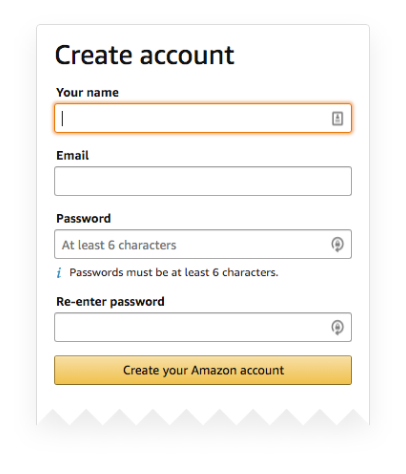
2. Create Amazon Account
You will need an Amazon account to make use of the Amazon AppStore, if you do not already have one, you can sign up for a new account here: https://amzn.to/2OqA4hf

3. Download the SafetyBox App
Open the Amazon AppStore App, search for SafetyBox, select the appropriate search result & tap install. Once the SafetyBox app has downloaded you will be able to run it like you would any of your other apps.
